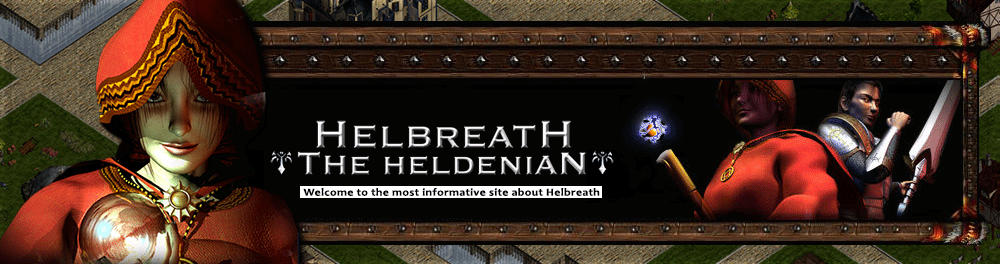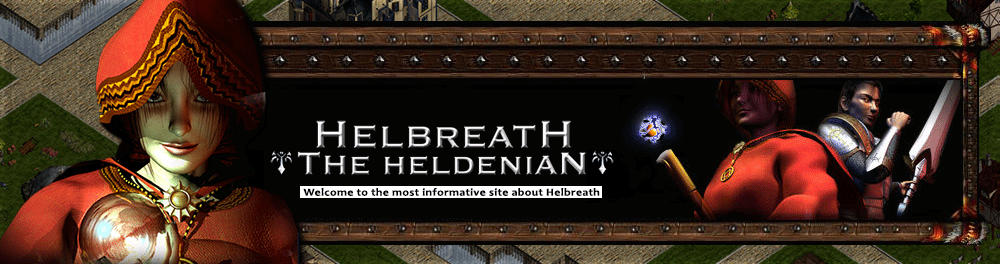
Over 10 years active!
|
| Chat Commands & Hotkeys
Here you'll learn the chat commands and in-game hotkeys you need to communicate with your fellow players.

|
Tab
|
Toggle attack/peace mode.
|
|
Home
|
Safe Mode toggle. When you are in safe mode you cannot attack/harm friendly creatures or players.
|
|
End
|
Repeat last entered chat message.
|
|
Insert
|
Drink a big red potion (if available) / drink small red potion (heal).
|
|
Delete
|
Drink a big blue potion (if available) / drink small blue potion (mana).
|
|
PgUp
|
Use special ability. Certain items give you special abilities, hit PgUp to use them. If someone knows such items - please tell me.
|
|
PrintScrn
|
Save a screenshot to Helbreath folder, HelShotXX.bmp
|
|
F1
|
Open Help screen.
|
|
CTRL-F2
|
Assign quickslot. Equip a weapon or cast a spell, when you press CTRL-F2 you set F2 to do your latest action.
|
|
CTRL-F3
|
Assign quickslot. Equip a weapon or cast a spell, when you press CTRL-F3 you set F3 to do your latest action.
|
|
F2
|
Execute quickslot action.
|
|
F3
|
Execute quickslot action.
|
|
F4
|
Cast last casted spell.
|
|
F5
|
Show character stats.
|
|
F6
|
Open inventory.
|
|
F7
|
Open spell screen.
|
|
F8
|
Open skill screen.
|
|
F9
|
Show chat history.
|
|
F11
|
Toggle transparent dialog windows.
|
|
F12
|
Show system options menu.
|
|
SHIFT+CTRL+MOUSE
|
Dash attack
|
|
ALT+MOUSE
|
Special attack. Once your weapon skill is at 100% you can use special attacks for that weapon.
|
|
CTRL+MOUSE
|
Forced attack.
|
|
CTRL+T
|
Set whisper mode with the player under your mouse cursor.
|
|
CTRL+S
|
Sound on / off
|
|
CTRL+M
|
Open minmap if available
|
|
CTRL+D
|
Cycle detail levels
|
|
CTRL+1, CTRL+2 etc
|
Magic circles page shortcuts
|
| !
|
Global chat.
|
|
~
|
Ally chat.
|
|
@
|
Guild chat.
|
|
$
|
Party chat.
|
|
/to PlayerName
|
Sets the whispering mode to PlayerName.
|
/tooff PlayerName
|
Ignores a player chat.
|
|
/checkrep
|
Shows your reputation.
|
|
/rep+ PlayerName
|
Give a player a positive reputation point.
|
|
/rep- PlayerName
|
Give a player a negative reputation point.
|
|
/tgt PlayerName
|
Your Summons chase a character.
|
|
/hold
|
Holds your Summons.
|
|
/free
|
Free your Summons.
|
|
/who
|
Shows amount of people currently online.
|
|
/ban PlayerName
|
Ban a player from guild.
|
| | Marketplace recent topics | - Donation
helbreath adven… 8/19/2020, 11:52 am Apocalipsi - 100 $
New Atribute 5/17/2020, 3:47 am KenZoB - 250 $
Teams vs Team E… 5/17/2020, 3:41 am KenZoB - 100 $
Stacked Items 4/9/2020, 3:41 pm sleeq - 100 $
Battlestaff 4/9/2020, 3:31 pm sleeq - 200 $
Linear spell da… 12/27/2019, 5:39 am sleeq - 500 $
Item grid sour… 12/17/2019, 2:58 pm skyddr8512 - 888 $
New ~ Riding … 12/17/2019, 2:58 pm skyddr8512 - 980 $
Hello ~ Riding… 12/13/2019, 4:32 pm skyddr8512 - 50 $
Last 10 Chat Hi… 12/13/2019, 4:32 pm sleeq
Add an ad View all ads |
|
|